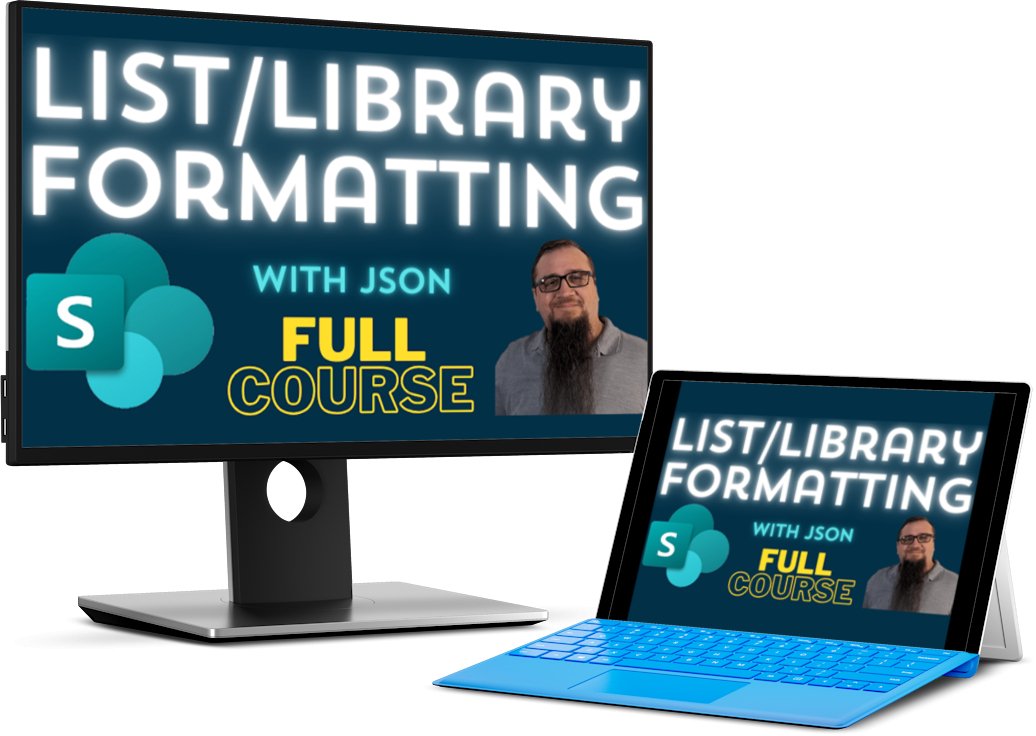Thinkific
SharePoint List/Library Formatting With JSON
SharePoint List/Library Formatting With JSON
Couldn't load pickup availability
Transform your SharePoint data into actionable insights with our beginner-friendly course, designed to empower you to take control of your data and elevate your SharePoint experience. This on-demand course fits seamlessly into your busy schedule, making it perfect for both beginner and intermediate SharePoint users and admins.
Course Overview
Are your SharePoint lists and libraries confusing and not intuitive? Do you need a better way to visualize your data without relying on custom development? Our online course is exactly what you need! Learn how to leverage custom formatting on SharePoint lists and libraries using JSON, and transform your skills to create tailored views that simplify data analysis, enhance decision-making, and boost productivity for your team.
What You'll Learn
Introduction to JSON: Understand what JSON is and how to read it.
Formatting Techniques: Learn how to format columns and views in SharePoint lists and libraries.
Advanced Topics: Dive into deep linking to Teams and starting flows directly from links in your formatters.
Practical Exercises: Engage in hands-on exercises with 86 lessons and 14+ solution files.
Masterclasses: Access two masterclasses on advanced integration with Teams and Power Platform.
Why Choose This Course?
Comprehensive Learning: With 86 lessons and practical exercises, you'll gain a deep understanding of JSON formatting.
Expert Instruction: Learn from Steve Corey, a Microsoft MVP and consultant with over 20 years of experience in SharePoint.
Lifetime Access: Enjoy lifetime access to the course content, including updates and new materials.
Money-Back Guarantee: We offer a 14-day money-back guarantee if you're not satisfied with the course.
What Our Students Are Saying:
"I watch all of Steve's content on YouTube and wanted to gain a deeper understanding. This course was exactly what I needed!" - Tracey Howard
"Well-paced primer for SPO-JSON beginners. It helps give structure to the entire concept of SPO-JSON formatting." - Simon Lavallee
"Good information, Steve was able to help me with the basics for JSON, HTML, and CSS." - Timothy Street
"I learned a lot from your videos and assignments. Now I am better at solving problems with a fundamental background." - Frank Nielsen
Transform your SharePoint experience and master JSON formatting with our comprehensive online course. Enroll now and start your journey to becoming a SharePoint pro.
Enroll Now and Begin Your Transformation!
Course Curriculum
Course Curriculum
Module 1 - Introduction to the course
Module 2 - What is this formatting technique all about?
Module 3 - How to learn HTML and CSS to set yourself up for success
Module 4 - What is this JSON thing even about?
Module 5 - How to put this all together to format lists and libraries
Module 6 - Creating your first column formatter
Module 7 - What are these attributes?
Module 8 - Creating your first view formatter
Module 9 - View formatter attributes
Module 10 - Getting Fancier
Module 11 - Using tools to make this all easier
Module 12 - Where to find great samples to start with/get inspired
Module 13 - Where to go from here
BONUS - Incorporating Teams into your template
BONUS - Starting flows from formatters
Share